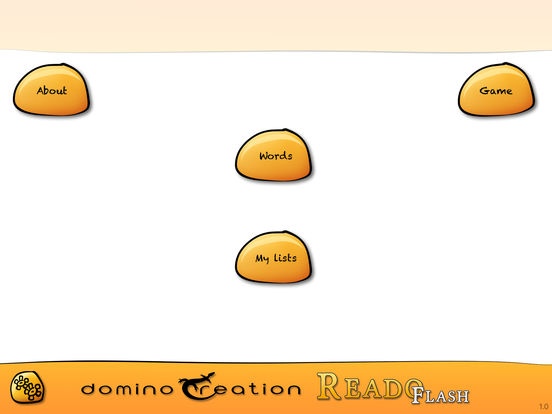Reado Flash 1.0.1
Continue to app
Paid Version
Publisher Description
Reado Flash is a valuable tool aiming at improving reading abilities with children presenting with reading or learning difficulties. Created by two Speech-Language Pathologists, Reado Flash is a professional application allowing to work on different reading objectives in flash reading mode. With this entertaining quick and easy application, you benefit from the same Reado word bank, which contains over 9300 words classified by goals and levels of difficulty, but the words are presented in a flash reading mode. For an efficient use of the flash reading mode, the application settings allow you to set the speed of word presentation in milliseconds. It also offers progressive appearing and disappearing modes. Moreover, there is a manual mode which gives you the opportunity to adapt the speed to the child s need. You can create personalized word lists that you can send by email or share with your personal devices (iPad) through your iCloud account. To learn with pleasure, a brief, but exciting reinforcement game is presented after the reading exercise. Reado Flash is an essential tool for all professionals using flash reading. The Reado Flash application targets: Short Vowels (CVC One-Syllable Words, One-Syllable Words Beginning with a Vowel, CVCC One-Syllable Words, L Blends One-Syllable Words, R Blends One-Syllable Words, S Blends One-Syllable Words, Two -Syllable Words Beginning with a Vowel, Two-Syllable Words, Three-Syllable Words Beginning with a vowel, Three-Syllable Words, L Blends Two or More Syllables, R Blends Two or More Syllables, S Blends Two or More Syllables) Over 3120 words Long Vowels (One Syllable Words (CVCe & VCe), One Syllable Words with Blends, Two-Syllable Words, Three-Syllable Words, Two or More Syllable Words with Blends) Over 750 words Vowel Digraphs ai/ay, au, aw, ea, ee, ei/ey, ie, oa, oo, ow (long o) & Diphthongs oi, oy, ou, ow, ue, ui (One-Syllable Words (CVVC & VVC), One-Syllable Words with Blends, Two or Three-Syllable Words, Two or Three-Syllable Words with Blends) Over 1530 words R-Controlled Vowels ir, er, ur, or, ar, our, oor, oar, air, are, ear, eer, ire (One-Syllable Words, One-Syllable Words with Blends, Two-Syllable Words, Three-Syllable Words, Two or Three-Syllable Words with Blends) Over 1860 words Consonant Digraphs ch, sh, wh, th (One-Syllable Words, Two-Syllable Words, Three-Syllable Words, Irregular Spelling for ch and sh ) Over 760 words Hard and Soft C (One-Syllable Words, Two or Three-Syllable Words, Hard C where Soft C Expected, Soft C where Hard C Expected) Over 170 words Hard and Soft G (One-Syllable Words, Two or Three-Syllable Words, Hard G where Soft G Expected, Soft G where Hard G Expected) Over 200 words Four-syllable Words Over 200 words Visual Confusions b/d and b/p (One-Syllable Words, One-Syllable Words with Blends, Two or Three-Syllable Words, Two or Three-Syllable Words with Blends) Over 660 words Available on iPad. Try Reado Flash with the free Reado Flash Lite version! Reado Flash is also available in the Reado Suite which regroups the Reado and Reado Flash applications at an advantageous price.
Requires iOS 7.1 or later. Compatible with iPad.
About Reado Flash
Reado Flash is a paid app for iOS published in the Kids list of apps, part of Education.
The company that develops Reado Flash is Domino Creation. The latest version released by its developer is 1.0.1.
To install Reado Flash on your iOS device, just click the green Continue To App button above to start the installation process. The app is listed on our website since 2016-10-14 and was downloaded 0 times. We have already checked if the download link is safe, however for your own protection we recommend that you scan the downloaded app with your antivirus. Your antivirus may detect the Reado Flash as malware if the download link is broken.
How to install Reado Flash on your iOS device:
- Click on the Continue To App button on our website. This will redirect you to the App Store.
- Once the Reado Flash is shown in the iTunes listing of your iOS device, you can start its download and installation. Tap on the GET button to the right of the app to start downloading it.
- If you are not logged-in the iOS appstore app, you'll be prompted for your your Apple ID and/or password.
- After Reado Flash is downloaded, you'll see an INSTALL button to the right. Tap on it to start the actual installation of the iOS app.
- Once installation is finished you can tap on the OPEN button to start it. Its icon will also be added to your device home screen.